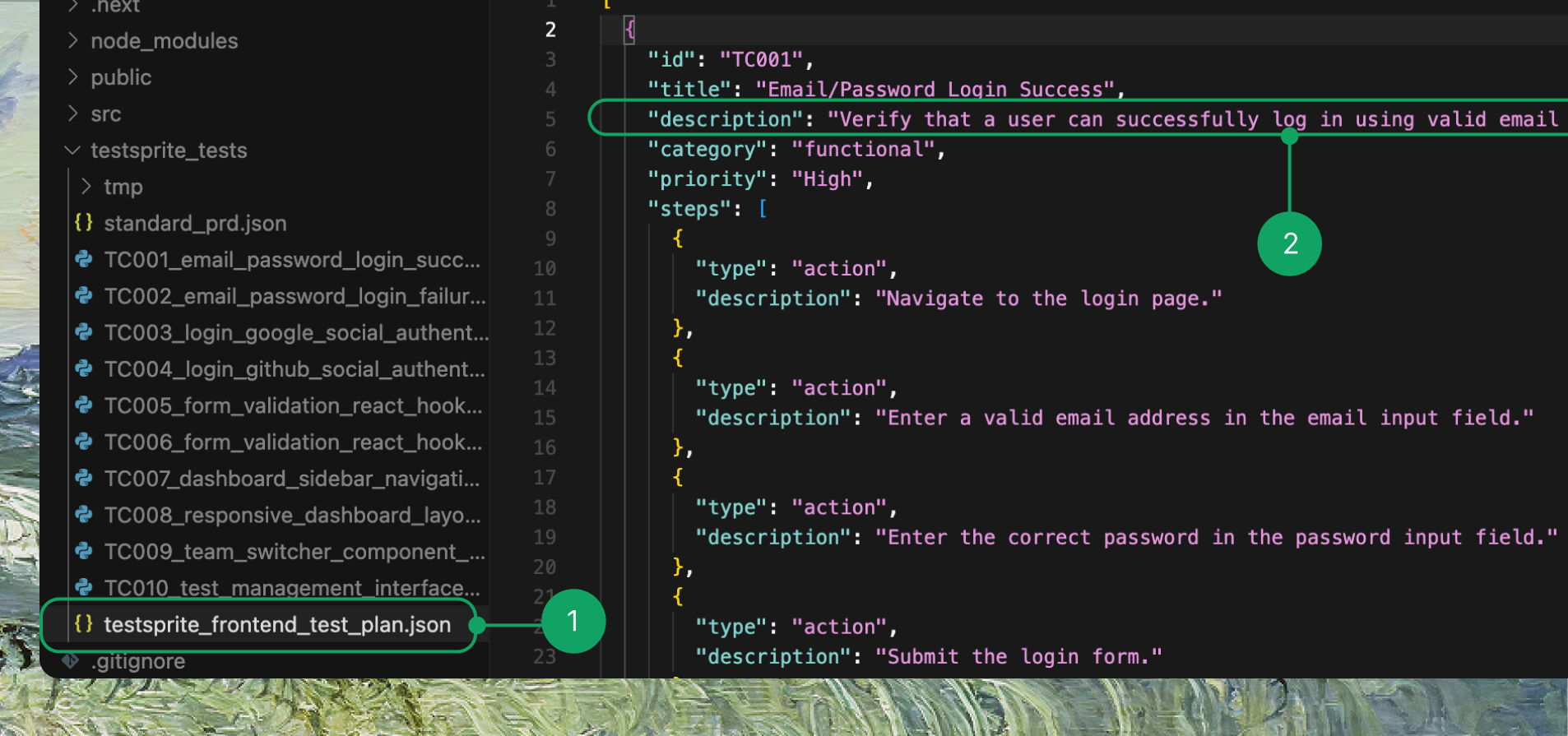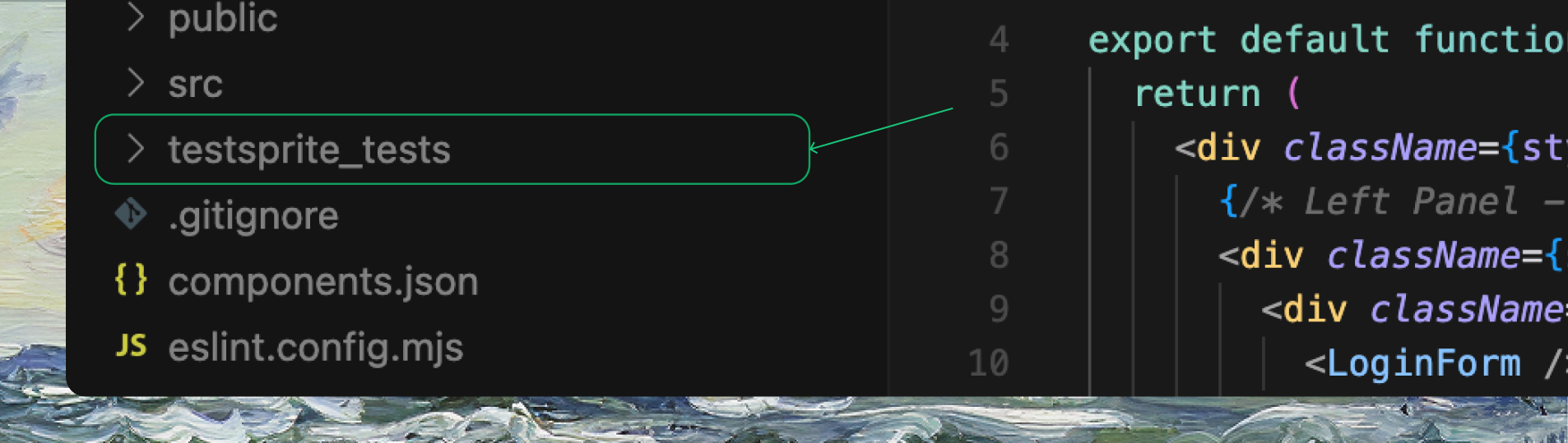Open your TestSprite test plan file
Open your TestSprite test plan file (e.g. testsprite_frontend_test_plan.json).
Edit the test case description
Find the test case you want to change, edit the descriptionand, and save the file ( ). For example:Before: Verify user can log in with valid email and password
After: Verify user can log in with email 'example@gmail.com', password 'xxxxxx'
Prompt in your IDE
Rerun the Xth test for me using testsprite_generate_code_and_execute
TestSprite runs the updated tests
TestSprite will detect your change, update the relevant test code, and run the updated tests automatically.
Key Point: You only need to change the description in the plan. TestSprite handles the rest.
If you want a clean start or have made major changes:Delete the testsprite_tests folder
Delete the testsprite_tests folder in your project.This ensures no outdated files remain.
Prompt in your IDE
In your IDE, type again:Help me test this project with TestSprite
TestSprite generates new tests
TestSprite will generate a brand new test plan and test code for the whole project.
When to use this: If your project has changed a lot and the old test plan no longer matches well.