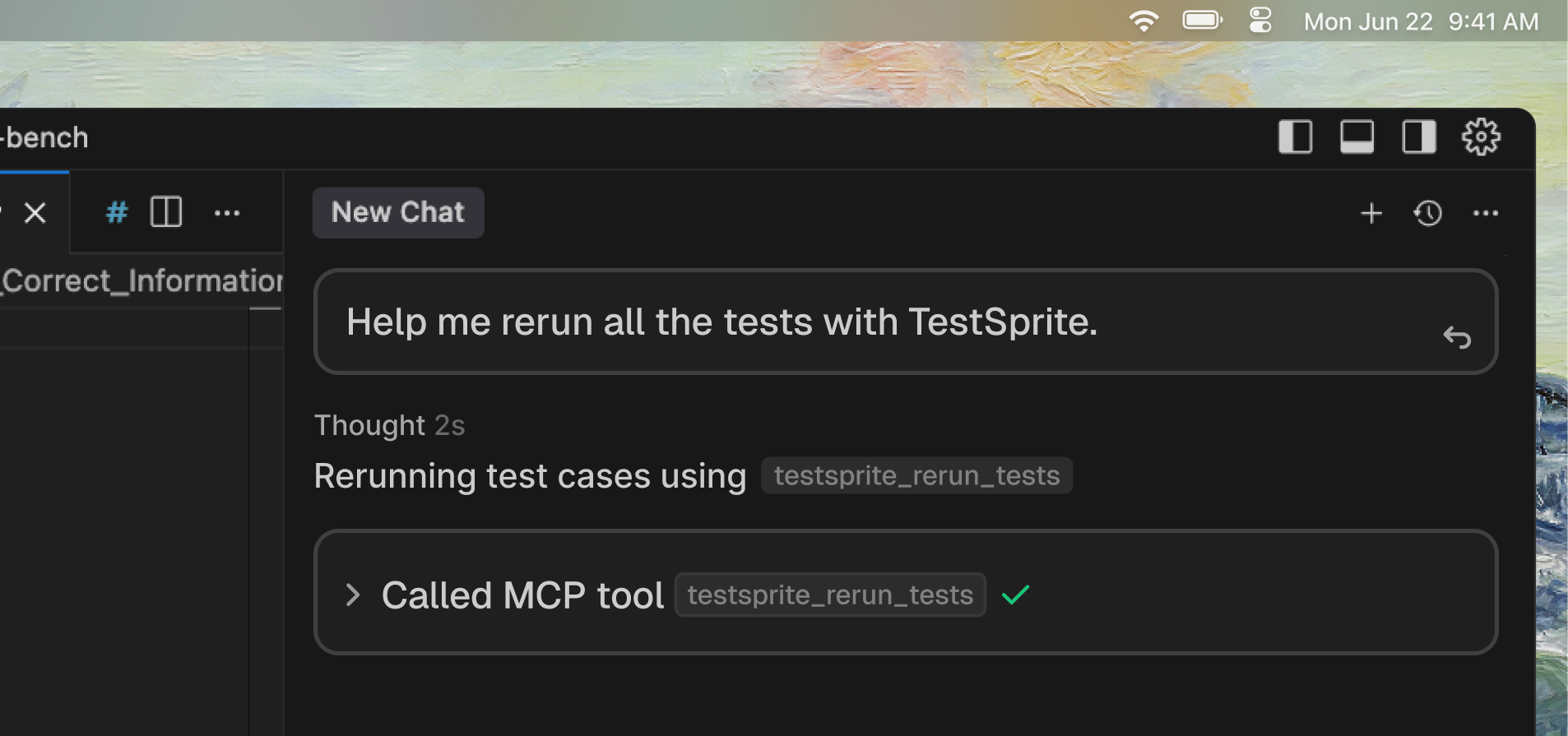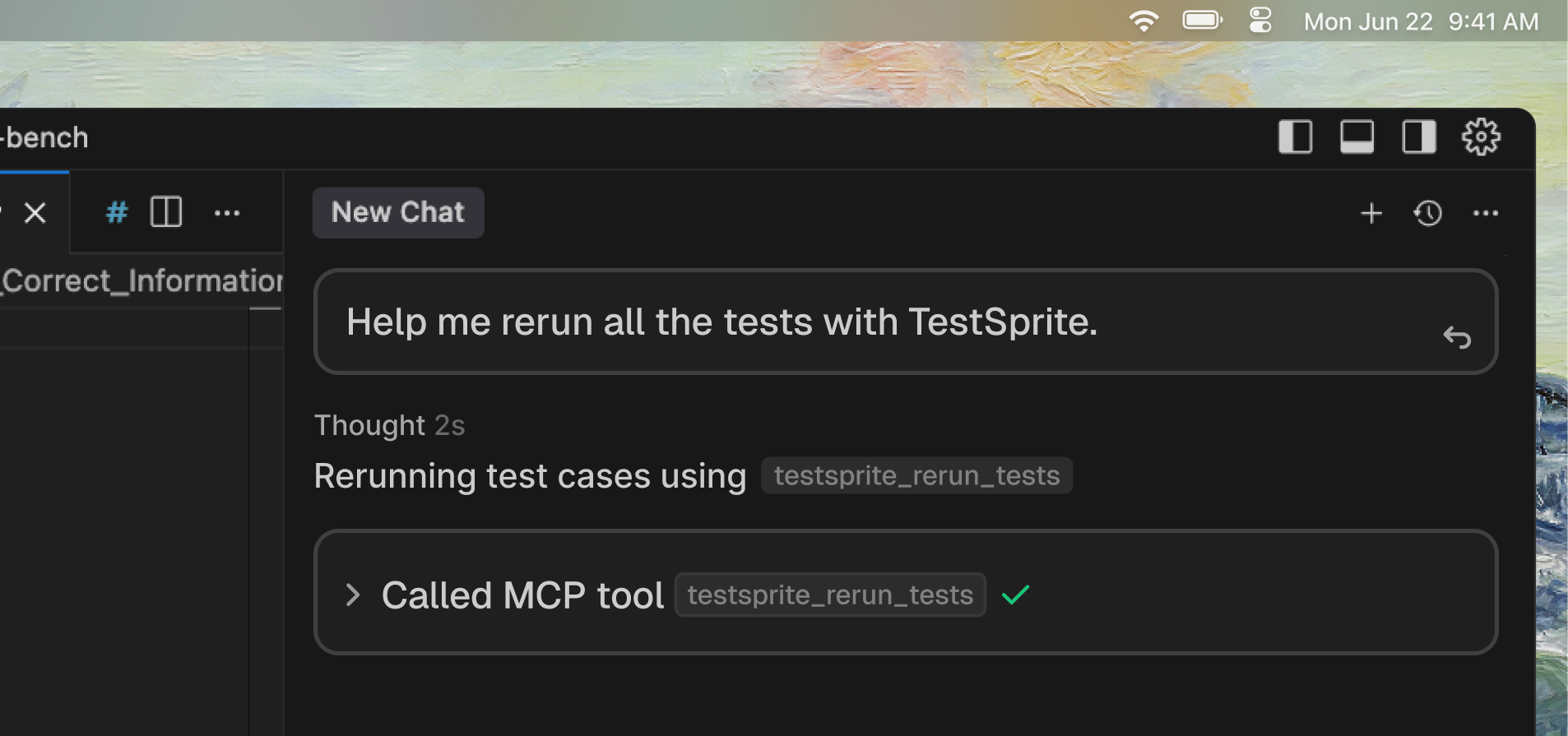Sometimes you just want to rerun the same tests as the previous run—maybe to double-check after a bug fix.
This is useful after you fix a bug or change code and want to confirm nothing is broken.
Rerun All Tests
Rerun Subset of Tests
In your coding IDE, simply type:Help me rerun all the tests with TestSprite.
testsprite_rerun_tests tool. You’ll see updated results directly in your IDE or TestSprite dashboard. TestSprite gives you the flexibility to rerun only a subset of your tests instead of executing the entire suite. This is useful when you want to quickly validate specific scenarios without waiting for every test to finish.You can annotate the tests you want to rerun and pass their indexes directly to the testsprite_rerun_tests command. For example, to re-run only the 1st, 3rd, and 12th tests:Help me rerun the 1, 3 and 12th tests with TestSprite.