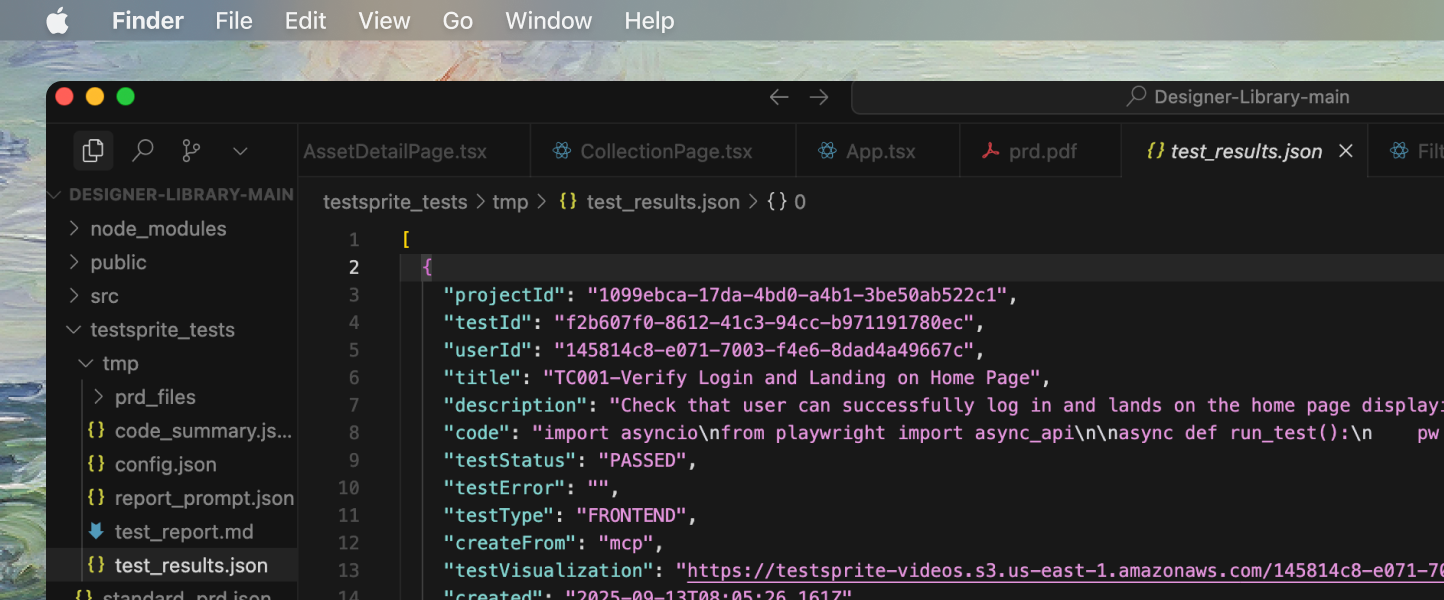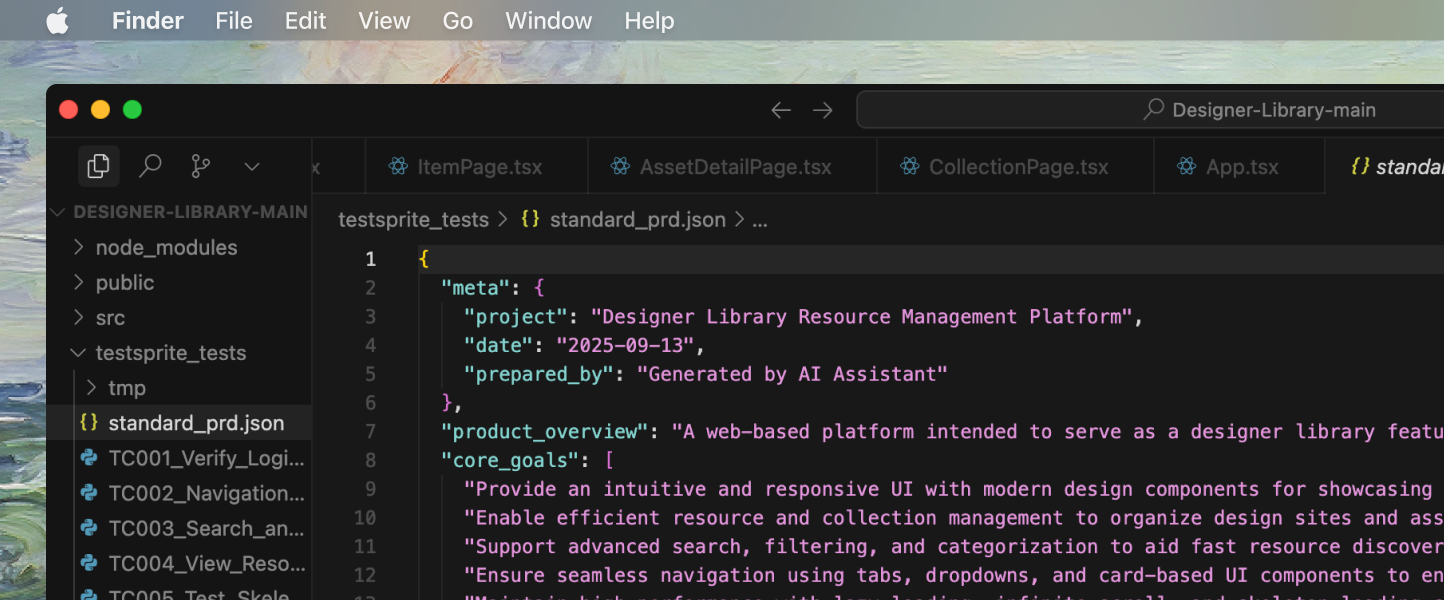Why Healing & Observability
Stable tests need two things:- Strong observability to tell you what failed and why
- Safe, automated healing to fix brittle tests and non-functional drift without busywork
Observability Signals Collected
During planning, generation, and execution, TestSprite captures rich artifacts to explain outcomes and accelerate fixes.- Execution Artifacts
- Structured Results
- Context Files
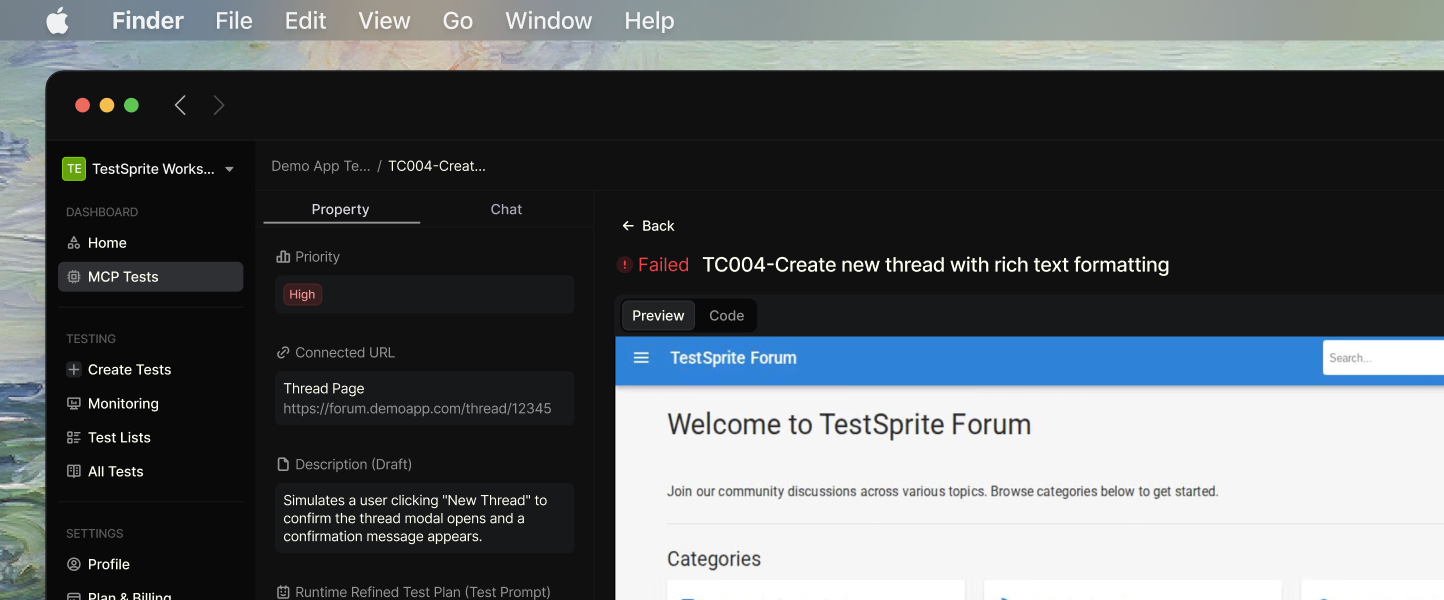
- Screenshots and videos (for UI paths)
- Console logs and network traces
- HTTP requests/responses with headers and payloads
All artifacts are summarized into human-readable reports and machine-readable JSON under
testsprite_tests/.Failure Classification
When a test fails, TestSprite classifies the root cause to determine the right remediation path:- Product Bug: behavior contradicts PRD/plan expectations
- Test Fragility: locator drift, timing mismatch, transient UI state
- Environment Issue: service not running, port mismatch, credentials missing
- Contract Violation: response schema/shape breaks API guarantees
Classification drives both the report and any automated healing actions.
Flakiness Detection
Intermittent failures are detected by patterns in timing, retries, and run-to-run variance:- Identical steps failing at different points in time
- Pass/fail toggling without code changes
- High sensitivity to network latency, animations, or loading spinners
For flaky cases, TestSprite proposes stable waits, resilient selectors, and idempotent flows.
Auto-Healing Strategies
Healing focuses on making tests robust without masking real bugs.- UI Selectors & Timing
- Test Data & State
- Env & Config
- API Contracts
Healing strategies for UI test stability:
- Prefer role/label/text-first selectors over brittle CSS/XPath
- Add deterministic waits (network idle, specific element visible)
- Defer actions until the page reaches a known ready state
Healing is applied automatically when safe; otherwise, it’s proposed for review in your IDE.
End-to-End Repair Flow
- Execute and Collect: Run tests, record artifacts, produce structured results
- Analyze and Classify: Determine bug vs. fragility vs. environment vs. contract issue
- Decide Healing Path: Apply safe auto-fixes (selectors, waits, fixtures). Propose code edits when human approval is prudent
- Verify: Re-run impacted tests to confirm stability and correctness
- Report: Update reports, annotate what was auto-healed vs. manually approved
How This Connects to the Lifecycle
Healing and observability are embedded across the lifecycle:- Discover & Plan: baseline PRD/plan informs assertions and oracles
- Generate: tests are authored with resilient defaults
- Execute: artifacts captured for every run
- Analyze: failures classified with actionable next steps
- Heal & Maintain: automated and proposed fixes applied
- Report & Integrate: signals flow to CI/CD quality gates
Test Types & Lifecycle
Learn more about test types and lifecycle stages
Using Healing with the MCP Tools
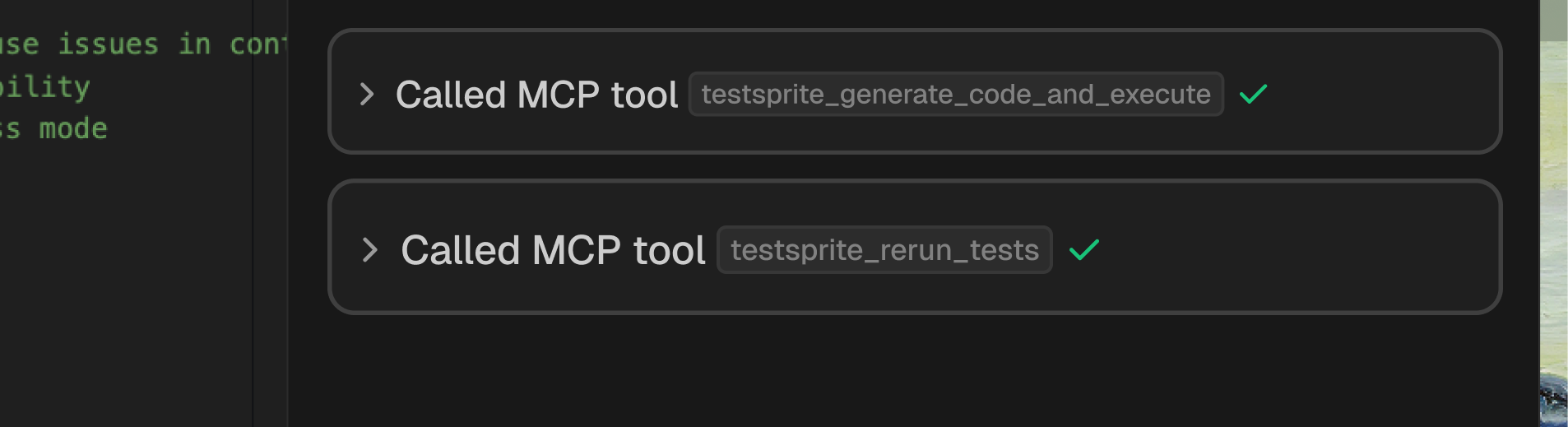
- The execution tool generates artifacts and classifies failures.
- The rerun tool validates fixes and stabilizes previously failing flows.
MCP Tools Reference
Explore TestSprite MCP tools and commands
Testing Workflow
Understand the complete testing workflow
Key Terms
Learn essential TestSprite concepts
Best Practices
Prefer semantic selectors
Prefer semantic selectors
Use roles, labels, test-ids maintained by the app for more resilient tests.
Make state explicit
Make state explicit
Use login helpers, seeded data, and cleanup hooks to ensure consistent test state.
Treat retries as diagnostics
Treat retries as diagnostics
Use retries to identify issues, not as permanent solutions to test problems.
Keep contracts explicit
Keep contracts explicit
Include schemas and acceptance criteria in PRD and plans for better test reliability.
Review proposed healing diffs
Review proposed healing diffs
Review and approve proposed healing diffs before approving large behavior changes.
What You’ll See in Reports
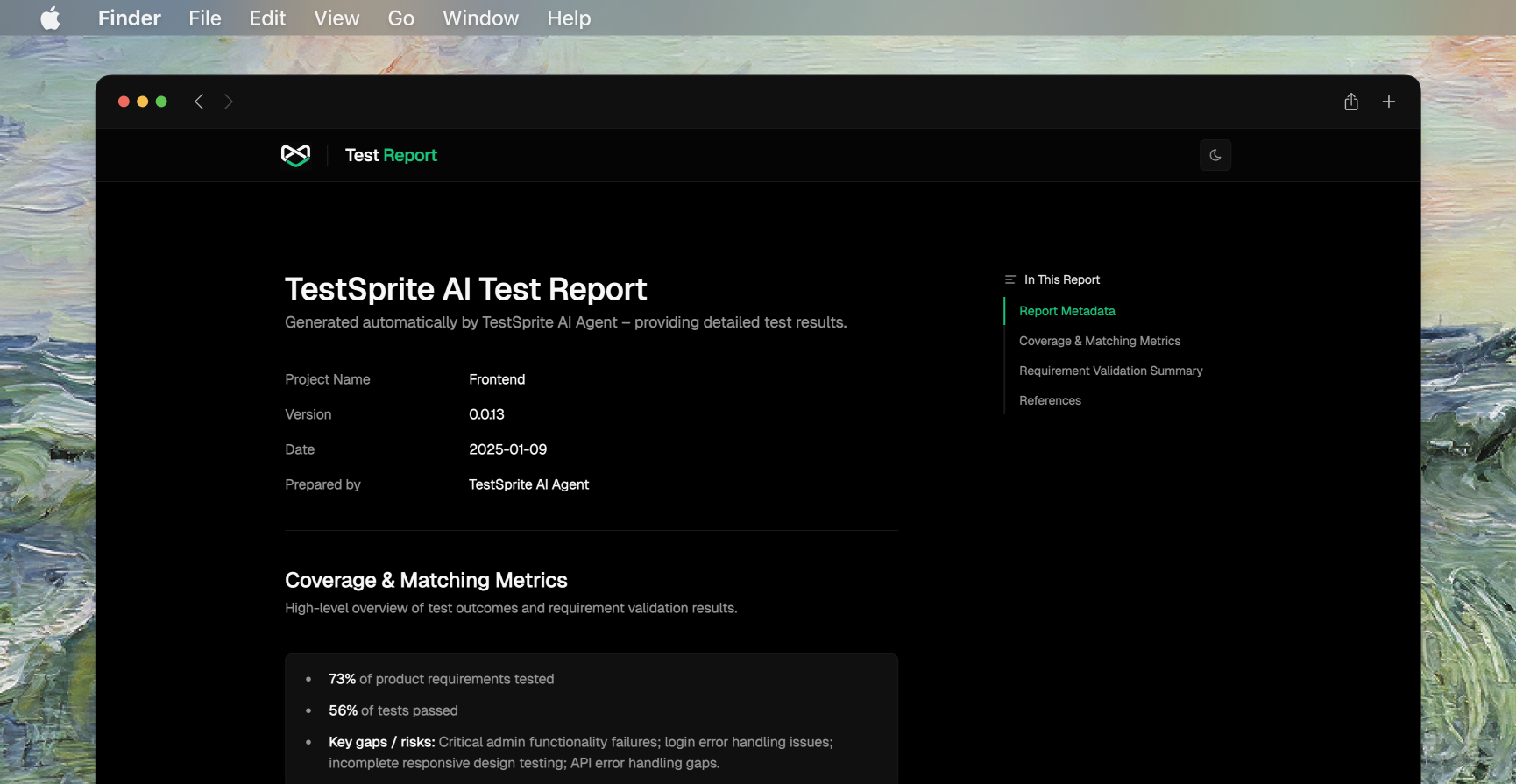
- Clear pass/fail per test with category and priority
- Linked screenshots/videos for failing UI steps
- Request/response diffs for API mismatches
- Next actions: re-run scope, suggested code edits, and configuration tips